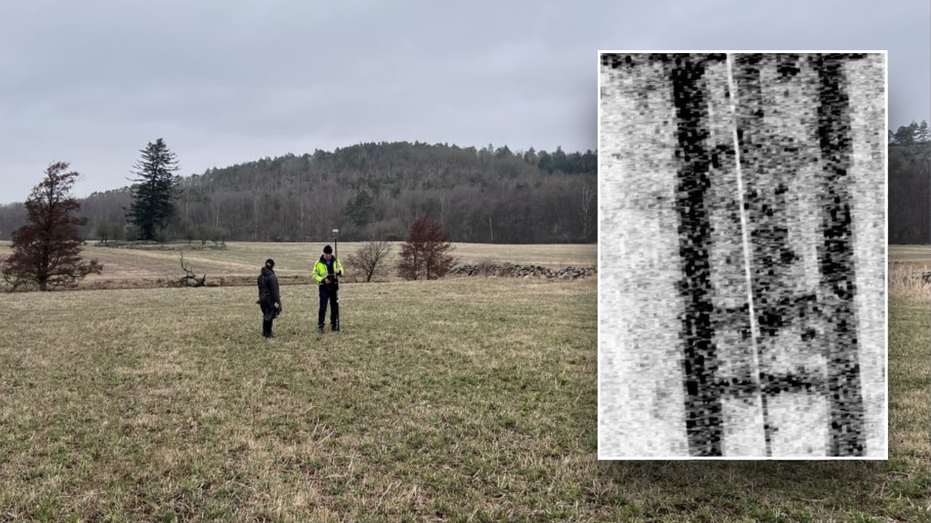- by foxnews
- 02 Jun 2025
Clean up your phone: Speed, storage and privacy boost in minutes
Learn essential smartphone maintenance tips to free up space, enhance speed and secure personal data through digital and physical cleaning techniques.
- by foxnews
- 31 May 2025
- in technology

Your smartphone works hard, but it doesn't always stay in top shape on its own. Over time, storage fills up, apps collect background data and privacy settings fall behind.
You might notice slower performance, random glitches or just a general sense that things aren't running as smoothly as they used to. The good news is that a quick digital and physical cleanup can help your device run like new.
These simple steps will help you free up space, improve speed and keep your personal data better protected.
If your phone is low on storage or feeling sluggish, start by clearing out apps and files you no longer use. This is one of the fastest ways to improve speed and battery life.
For Android users
Settings may vary depending on your Android phone's manufacturer.
For iPhone users
Limit background activity:
For Android users
Restrict background activity:
Digital clutter adds up quickly. Screenshots, old PDFs, duplicate photos and downloads that were only meant to be temporary. Regular file maintenance helps you stay organized and keep your phone running smoothly.
For iPhone users
For Android users
Settings may vary depending on your Android phone's manufacturer.
For email cleanup
Phones collect bacteria from nearly every surface you touch. From gym equipment to bathroom counters, your phone needs regular cleaning to stay safe and functional.
Clean the exterior
Clean ports and speakers
Clean your case
Before cleaning, always power off your phone and unplug any accessories.
Digital cleaning also means reviewing your privacy settings. Make sure your apps are not accessing more than they need and keep your sensitive data secure.
For iPhone
For Android
Settings may vary depending on your Android phone's manufacturer.
Data loss can happen without warning. Whether it is due to damage, theft or an unexpected software issue, having a recent backup can save your photos, contacts and important files.
For iPhone
For Android
Settings may vary depending on your Android phone's manufacturer.
Instead of constantly managing your phone manually, let trusted tools do the heavy lifting. A top-tier antivirus app doesn't just protect against malware; it often includes powerful performance boosters designed to keep your device running smoothly. Look for apps that offer:
Taking a little time to clean up your phone can really pay off. Whether you're freeing up space, boosting speed or tightening your privacy, these small steps help your device work better and keep your information safer. Plus, a quick physical clean keeps your phone looking and feeling fresh.
Follow Kurt on his social channels:
Answers to the most-asked CyberGuy questions:
New from Kurt:
Copyright 2025 CyberGuy.com. All rights reserved.
- by foxnews
- descember 09, 2016
History buff uncovers lost medieval monastery thanks to strange map symbol
Swedish archaeologists uncovered medieval monastery ruins in Derome, thanks to a history enthusiast's research of old maps and advanced radar technology.
read more