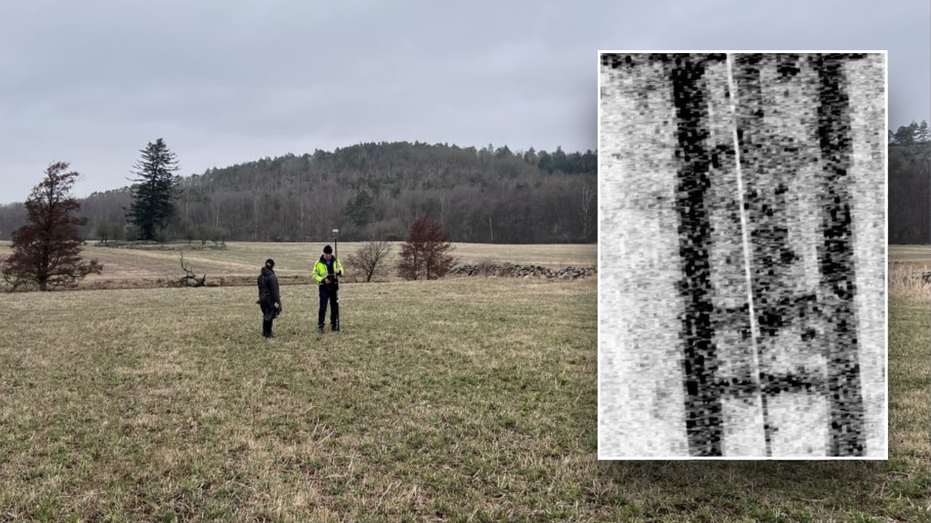- by foxnews
- 02 Jun 2025
How to access and download your Facebook data
Discover the steps to download your Facebook data on desktop and mobile, ensuring you have a backup of your photos, messages and account activity.
- by foxnews
- 31 May 2025
- in technology

You might also need a copy of your data, which serves as a backup of your photos, messages and memories in case you lose access to your account or decide to delete it.
Facebook collects a wide range of data from you, including your profile information, posts, photos, comments, likes, friends list, location data, search history and interactions with ads and pages. The company uses this data to personalize your experience and show you targeted ads. It also uses the data and shares it with third-party partners to improve its services.
When you request your data, you can access files containing the information you've provided (like your name, email and address) as well as account activity such as posts, photos, messages and data logs. These logs include your interactions, device information and connections to third-party apps, websites and services.
Keep in mind that not all data Facebook collects about you will be included in your download.
The process of accessing and downloading your data from Facebook can change. As of May 2025, you can access and download your information on Facebook using the steps below:
Wait for an email notification from Facebook that your requested file is ready to download. That can take up to an hour. Once you receive it, you have four days until the download request expires. When you receive the notification, log into your Facebook account and follow the steps below to download the requested information:
The steps below are for iPhone, but they will also work on Android. However, some menu items may appear in slightly different locations or use slightly different names compared to the iPhone. Follow the steps below:
Wait for an email notification from Facebook that your requested file is ready to download. That can take up to an hour. Once you receive it, you have four days until the download request expires. When you receive the notification, follow the steps below to download the requested information:
Downloading your Facebook data helps you understand what information the platform holds about you. While it may take some time to compile, especially for longer periods, it's worth doing periodically so you're aware of your digital footprint on the platform and keep a personal backup in case something happens to the online version.
Follow Kurt on his social channels:
Answers to the most-asked CyberGuy questions:
New from Kurt:
Copyright 2025 CyberGuy.com. All rights reserved.
- by foxnews
- descember 09, 2016
History buff uncovers lost medieval monastery thanks to strange map symbol
Swedish archaeologists uncovered medieval monastery ruins in Derome, thanks to a history enthusiast's research of old maps and advanced radar technology.
read more