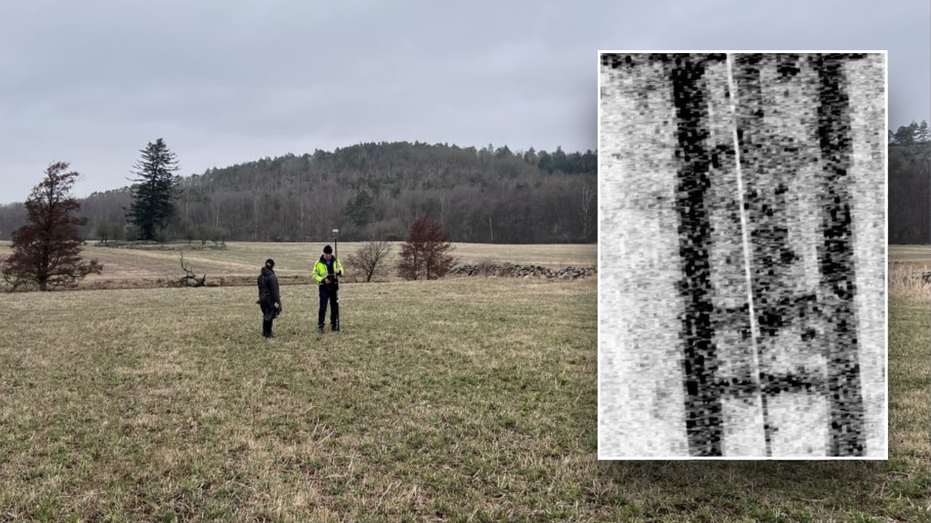- by foxnews
- 02 Jun 2025
Struggling with the latest Windows 11 update? You aren't alone
Kurt the CyberGuy offers some easy fixes if you're struggling with Windows 11. PC users have reported slow performance, Wi-Fi problems and other issues.
- by foxnews
- 11 May 2025
- in technology

If you are struggling with Windows 11, the good news is there are easy fixes.
Whether your PC is running slower than usual or dealing with annoying glitches, here's how you can troubleshoot and get things running smoothly again.
If an update is causing issues, you can remove it without downgrading back to Windows 10. Here's how to uninstall a Windows update:
Windows has a built-in tool that can automatically detect and fix update issues. Here's how to use it:
If the problem persists, you can restore your PC to a point before the update was installed. This won't delete your personal files, but it will revert system settings and drivers. Here's how to use system restore:
Microsoft has a recovery tool called "Fix problems using Windows Update" that can reinstall the latest update without deleting your files or apps. Here's how to run it:
Before you start troubleshooting, check if Microsoft has already identified the issue. Update problems can sometimes affect numerous users, and Microsoft may already be working on a fix.
If your issue is listed, Microsoft may already be working on a fix, so checking here first can save you time.
If your PC won't boot properly, you can access Windows 11's advanced startup options. Hold down the Shift key while clicking Restart from the Start menu. From the recovery menu, you can:
If you're having issues after a Windows update, the first thing to try is uninstalling the latest update or running the built-in troubleshooter. If that doesn't work, checking for driver updates or doing a system restore can help. The key is to go step by step as most update problems can be fixed in a few clicks.
Follow Kurt on his social channels:
Answers to the most-asked CyberGuy questions:
New from Kurt:
Copyright 2025 CyberGuy.com. All rights reserved.
- by foxnews
- descember 09, 2016
History buff uncovers lost medieval monastery thanks to strange map symbol
Swedish archaeologists uncovered medieval monastery ruins in Derome, thanks to a history enthusiast's research of old maps and advanced radar technology.
read more